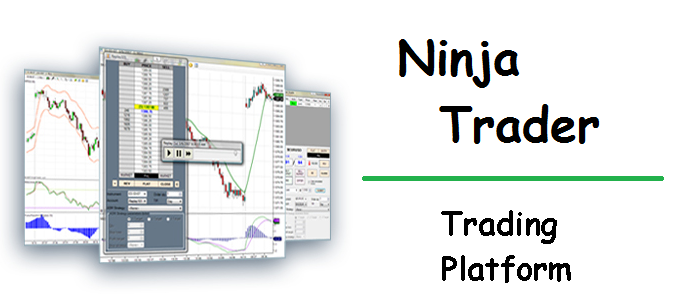
Ninja Trader (NT) is one of the most popular trading platforms of the top level. Both novice traders and experienced professionals use this platform. The terminal is pretty simple to use and is undoubtedly able to give a boost to trading. NT is very convenient for making deals, analyzing, and monitoring the current market situation. The software interface will satisfy even the most demanding user. Developers have tried to take into account all the nuances and implemented all the latest technology of trading systems in the terminal. Ninja Trader can be used for trading in both the futures markets and the foreign exchange market (spot).
Almost any broker offers demo access to the program. In this mode, the trader can test the terminal in a relaxed atmosphere and only after that start trading with a real account. To get demo access, you must fill out a form on the broker’s website and download the program. When launching Ninja Trader, you will need to use a special key, which is also provided by the broker. After the first launch the desktop program usually looks like this:
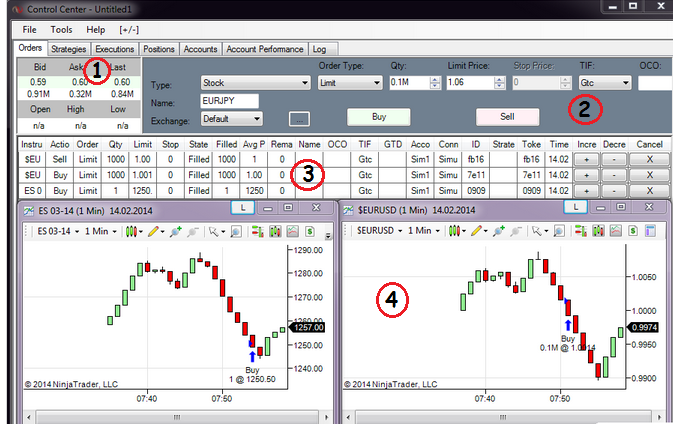
Program’s functions description
Prior to studying the basic functions of the trading platform, let’s take a look at the above image. The sections on the program desktop are marked:
1 - section of the display of current market information. It shows the current valuation of the selected tool.
2 - section of setting different kinds of orders. Price values, types of orders, etc. are specified in the appropriate fields.
3 - table containing all put orders (including fills). Trader can immediately see status and parameters of all orders.
4 - charts of financial instruments. Chart windows can be moved beyond the desktop.
Ninja Trader, like many other popular trading programs, has a function of automated trading, along with tools to create and test customized trading strategies. But the automated trade function is only available in the extended version of the terminal. As a rule, the trading platform is always provided to a user in a basic version, which doesn’t require work in automated mode.
Trading from the chart is a very handy feature of the terminal. That is, the trader can make deals while in the chart window. It is very convenient and allows to optimize the trading process.
SuperDOM market depth in the latest versions of the program cannot but please. Literally in one click you can open and close bids. You can get “One Cancels Other” type of orders. This is a pretty useful thing in a volatile market. For example, you can open two orders: one higher than expected resistance level and one below the expected level of support. And if one of the orders works out, and the position is open, the other order is automatically canceled.
Ninja Trader terminal also allows semi-automated trading. In this case, part of the work is performed by a robot, and the other part by a user. A trader can set parameters of automatically opening of SL and TP orders, sliding stops, etc.
Graphical tools of the program are also rich. Graphs can be represented in any form. This allows looking at the dynamics of assets from different angles. And, of course, indicators: there are about 100 of indicators built into a standard package. In addition, it allows traders writing their own indicators and algorithms.
Social button for Joomla


