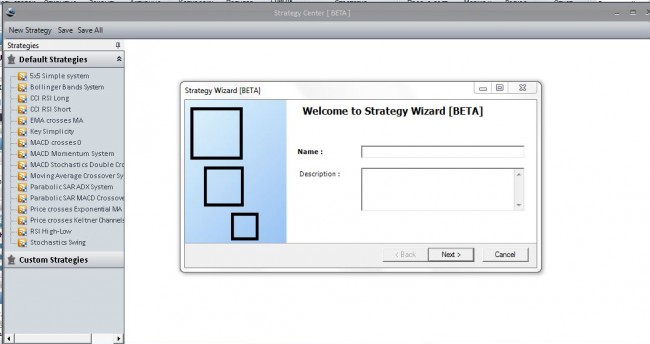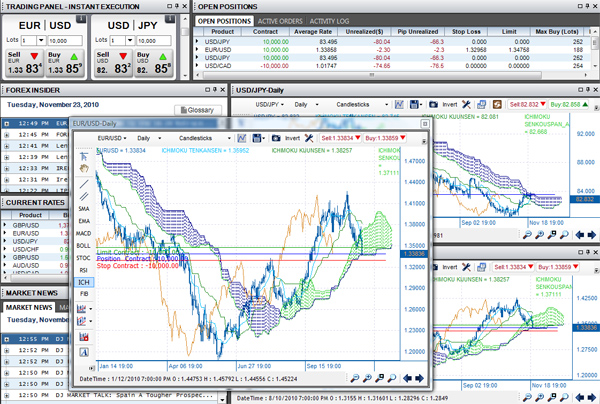
Purpose of any trading platform is to provide comfortable, stable trading, and FOREXTrader pro is no exception. The platform combines visual expression and efficiency, which allows beginners to quickly look about and get to work.
Platform versions are available for such OS as Windows, Android, iOS. A web version of the trading platform is released separately, which doesn’t depend on the type of operating system and can be used on computers running Mac OS, Linux, Ubuntu. The only thing you need for work is access to the Internet.
A set of indicators and the ability to build charts will help a trader analyze situation on the currency market. In addition, developers provide identification of chart patterns using Autochartist. The analytical package also includes recommendations from Trading Central experts and constantly updating news from the world of finance.
Local strategy center doesn’t contain many ready-made trading systems, but is flexible and user-friendly. To create your own strategy and test it on the history, you don’t need to have deep knowledge in programming – all you need is a few mouse clicks.
FOREXTrader pro interface
Price chart is located in the bottom right corner of the window, information on the current positions, orders and activity log is located below it. Right-click opens context menu, where you can change the execution type, add an order, close an open deal, and add an alert.
Information on current prices for all products, and separately for the most popular pairs, is located to the left from the chart window. In the bottom-left corner trading ideas are displayed (Trading central), as well as completed and emerging chart patterns and Reuters news and commentary.
The upper part of the window contains tabs “Trade”, “Analytics and ideas”, “Charts”, “Account”, “Settings” and “Help”:
1. Trade – allows to manage open positions, active orders, change the execution type, price tolerance, contains a button leading to quotes, popular pairs, list of monitored pairs.
2. Analytics and ideas – buttons “Tech analysis”, “Control points” and “Latest data” take a trader to the appropriate section of the DC site. Economic calendar is available.
3. Charts – price charts settings, graphical analysis tools, various indicators.
4. Account – password change, ability to generate a report, refill / withdraw funds, add account to a profile.
5. Settings – change the execution type, price tolerance, general settings of a price chart, change of the total platform interface.
6. Help – DC tech support, general information about the platform.
FOREXTrader pro key features
Abilities of a trading platform can be compared with the potential of such products as MetaTrader4, Dealbook 360 and several others. A trader can work with over 45 currency pairs (including exotic currencies), wheat, oil, corn, sugar, cotton, metals, major global indices, and has ability to trade CFD contracts.
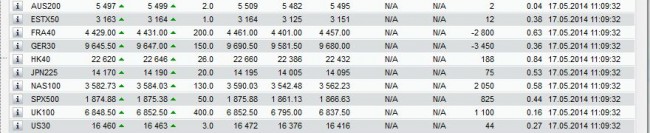
FOREXTrader pro has high flexibility, at the level of top-tier products. The user can change the execution type (market or instant) and price tolerance. This allows to set the maximum distance from the requested price in the mode of instant order execution. As for analytics, in addition to news, Autochartist tips about emerging signals, and Trading central expert advice, the forecasts are also available from financial professionals.
Another advantage is open access to API, which allows to fully automate trading. This should appeal to traders who are familiar with programming. Trading script, after testing on history, will be able to conduct a profitable trade without human intervention.
FIFO rule is true for the platform, according to which all positions on the currency pair close in the same order as they were opened. Hedging is therefore impossible. This deficiency cannot be regarded as critical, and the relatively low popularity of the trading platform can be explained by the lack of DC promotion.